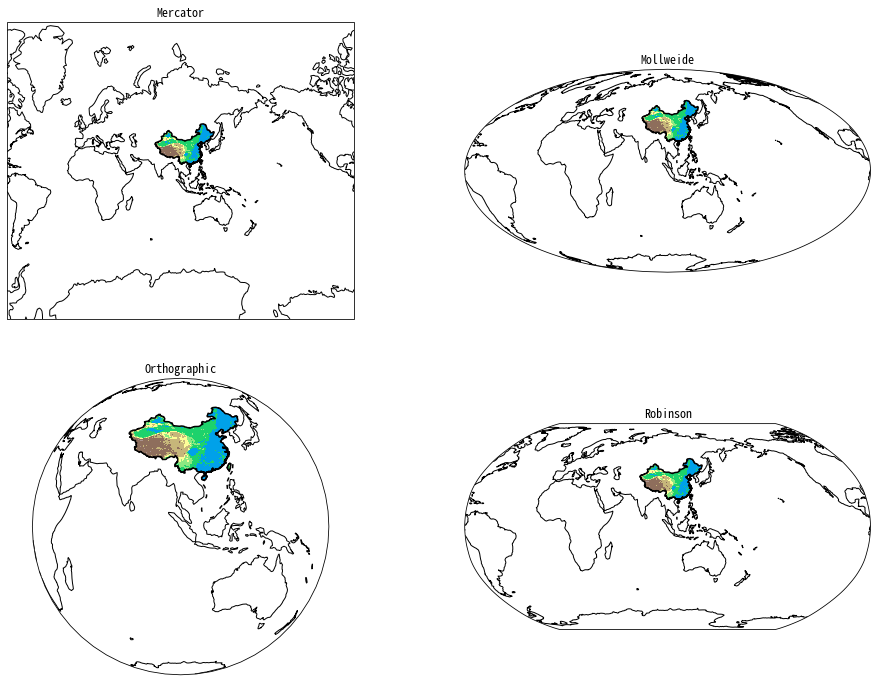快速开始
我们先用几个小例子,快速入门cnmaps的基本功能的使用。
查询行政边界
你可以使用 get_adm_maps 轻松查询到你想要的行政边界,例如你想要查询北京市,可以使用以下方式。
In [1]: from cnmaps import get_adm_maps
In [2]: get_adm_maps(city='北京市')
Out[2]:
[{'国家': '中华人民共和国',
'省/直辖市': '北京市',
'市': '北京市',
'区/县': None,
'级别': '市',
'来源': '高德',
'类型': '陆地',
'geometry': <cnmaps.maps.MapPolygon at 0x7f861690c050>}]
查询海淀区。
In [1]: from cnmaps import get_adm_maps
In [2]: get_adm_maps(district='海淀区')
Out[2]:
[{'国家': '中华人民共和国',
'省/直辖市': '北京市',
'市': '北京市',
'区/县': '海淀区',
'级别': '区县',
'来源': '高德',
'类型': '陆地',
'geometry': <cnmaps.maps.MapPolygon at 0x7f861af85fd0>}]
查询山西省。
In [1]: from cnmaps import get_adm_maps
In [2]: get_adm_maps(province='山西省')
Out[2]:
[{'国家': '中华人民共和国',
'省/直辖市': '山西省',
'市': None,
'区/县': None,
'级别': '省',
'来源': '高德',
'类型': '陆地',
'geometry': <cnmaps.maps.MapPolygon at 0x7f8618f86790>}]
查询山西省下辖地级市。
In [1]: from cnmaps import get_adm_maps
In [2]: get_adm_maps(province='山西省', level='市')
Out[2]:
[{'国家': '中华人民共和国',
'省/直辖市': '山西省',
'市': '太原市',
'区/县': None,
'级别': '市',
'来源': '高德',
'类型': '陆地',
'geometry': <cnmaps.maps.MapPolygon at 0x7f863fd618d0>},
... # 为节省篇幅,中间部分省略
'省/直辖市': '山西省',
'市': '吕梁市',
'区/县': None,
'级别': '市',
'来源': '高德',
'类型': '陆地',
'geometry': <cnmaps.maps.MapPolygon at 0x7f863fd613d0>}]
In [3]: get_adm_maps(province='山西省', level='市', engine='geopandas')
Out[3]:
国家 省/直辖市 市 区/县 级别 来源 类型 geometry
0 中华人民共和国 山西省 太原市 None 市 高德 陆地 MULTIPOLYGON (((113.06683 38.05646, 113.06708 ...
1 中华人民共和国 山西省 大同市 None 市 高德 陆地 MULTIPOLYGON (((113.57727 39.43812, 113.57460 ...
2 中华人民共和国 山西省 阳泉市 None 市 高德 陆地 MULTIPOLYGON (((113.99691 37.70448, 113.99567 ...
3 中华人民共和国 山西省 长治市 None 市 高德 陆地 MULTIPOLYGON (((111.99642 36.68713, 111.99480 ...
4 中华人民共和国 山西省 晋城市 None 市 高德 陆地 MULTIPOLYGON (((113.46543 35.51493, 113.46300 ...
5 中华人民共和国 山西省 朔州市 None 市 高德 陆地 MULTIPOLYGON (((112.62431 40.23685, 112.62429 ...
6 中华人民共和国 山西省 晋中市 None 市 高德 陆地 MULTIPOLYGON (((113.06683 38.05646, 113.06903 ...
7 中华人民共和国 山西省 运城市 None 市 高德 陆地 MULTIPOLYGON (((110.90373 34.66882, 110.89349 ...
8 中华人民共和国 山西省 忻州市 None 市 高德 陆地 MULTIPOLYGON (((111.26944 39.42373, 111.27091 ...
9 中华人民共和国 山西省 临汾市 None 市 高德 陆地 MULTIPOLYGON (((110.41054 36.89947, 110.41487 ...
10 中华人民共和国 山西省 吕梁市 None 市 高德 陆地 MULTIPOLYGON (((111.41469 36.80403, 111.41071 ...
备注
当你向 get_adm_maps 传递行政区域的名称时,应传入行政区的正式全称,简称无法识别,如果不知道全称可以通过 get_adm_names 查询。
假如我们不知道省一级行政区的正式名称,可以执行:
In [1]: from cnmaps import get_adm_names
In [2]: get_adm_names(level='省')
Out[2]:
['北京市',
'天津市',
'河北省',
... # 为节省篇幅,中间部分省略
'台湾省',
'香港特别行政区',
'澳门特别行政区']
当我们已经知道了省的名称以后,可以继续下探到市,以四川省为例:
In [1]: from cnmaps import get_adm_names
In [2]: get_adm_names(province='四川省', level='市')
Out[2]:
['成都市',
'自贡市',
'攀枝花市',
... # 为节省篇幅,中间部分省略
'阿坝藏族羌族自治州',
'甘孜藏族自治州',
'凉山彝族自治州']
知道了市的名称以后,可以继续下探到区县,以成都市为例:
In [1]: from cnmaps import get_adm_names
In [2]: get_adm_names(province='四川省', city='成都市', level='区县')
Out[2]:
['锦江区',
'青羊区',
'金牛区',
... # 为节省篇幅,中间部分省略
'邛崃市',
'崇州市',
'简阳市']
绘制行政边界
前面使用 get_adm_maps 获取的行政边界地图列表,可以直接传入 draw_maps 函数进行绘图。
我们先来用最简单直接的方式,来绘制你的第一张中国国界地图。
import cartopy.crs as ccrs
import matplotlib.pyplot as plt
from cnmaps import get_adm_maps, draw_maps
fig = plt.figure(figsize=(10,10))
ax = fig.add_subplot(111, projection=ccrs.PlateCarree())
draw_maps(get_adm_maps(level='国'))
plt.show()
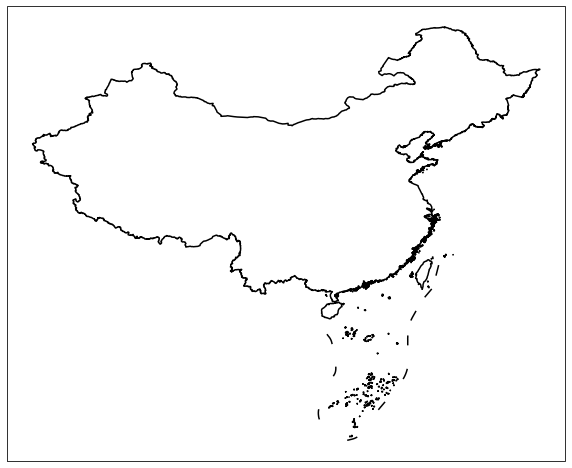
我们再来绘制一张各省的行政边界地图。
import cartopy.crs as ccrs
import matplotlib.pyplot as plt
from cnmaps import get_adm_maps, draw_maps
fig = plt.figure(figsize=(10,10))
ax = fig.add_subplot(111, projection=ccrs.PlateCarree())
draw_maps(get_adm_maps(level='省'), linewidth=0.8, color='r')
plt.show()

然后是市级行政区。
import cartopy.crs as ccrs
import matplotlib.pyplot as plt
from cnmaps import get_adm_maps, draw_maps
fig = plt.figure(figsize=(15,15))
ax = fig.add_subplot(111, projection=ccrs.PlateCarree())
draw_maps(get_adm_maps(level='市'), linewidth=0.5, color='g')
plt.show()

最后是区县。
import cartopy.crs as ccrs
import matplotlib.pyplot as plt
from cnmaps import get_adm_maps, draw_maps
fig = plt.figure(figsize=(20,20))
ax = fig.add_subplot(111, projection=ccrs.PlateCarree())
draw_maps(get_adm_maps(level='区县'), linewidth=0.3, color='b')
plt.show()
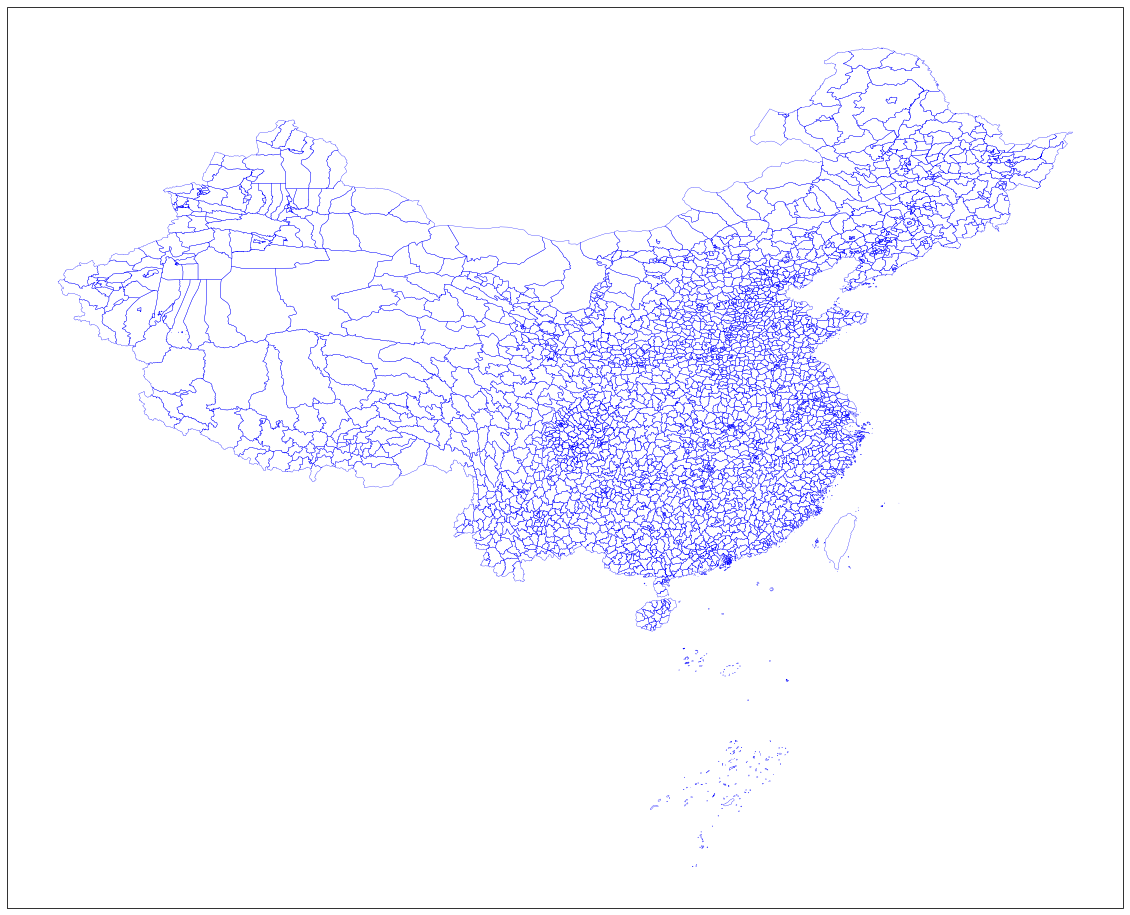
合并边界
cnmaps可以很方便地对地图进行合并,例如我们可以将北京、天津、河北的边界对象直接相加获得京津冀的边界对象并绘图。
import cartopy.crs as ccrs
import matplotlib.pyplot as plt
from cnmaps import get_adm_maps, draw_map
beijing = get_adm_maps(province='北京市', only_polygon=True, record='first')
tianjin = get_adm_maps(province='天津市', only_polygon=True, record='first')
hebei = get_adm_maps(province='河北省', only_polygon=True, record='first')
jingjinji = beijing + tianjin + hebei
fig = plt.figure(figsize=(5,5))
ax = fig.add_subplot(111, projection=ccrs.PlateCarree())
draw_map(jingjinji)
plt.show()
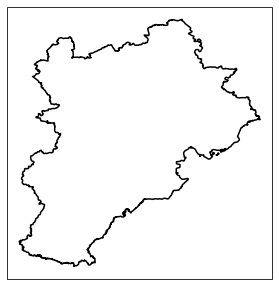
剪切地图
剪切填色等值线(contourf)图
from cnmaps import get_adm_maps, clip_contours_by_map, draw_map
from cnmaps.sample import load_dem
lons, lats, data = load_dem()
fig = plt.figure(figsize=(10, 10))
ax = fig.add_subplot(111, projection=ccrs.PlateCarree())
map_polygon = get_adm_maps(country='中华人民共和国', record='first', only_polygon=True)
cs = ax.contourf(lons, lats, data,
cmap=plt.cm.terrain,
levels=np.linspace(-2800, data.max(), 10),
transform=ccrs.PlateCarree())
clip_contours_by_map(cs, map_polygon)
draw_map(map_polygon, color='k', linewidth=1)
plt.show()
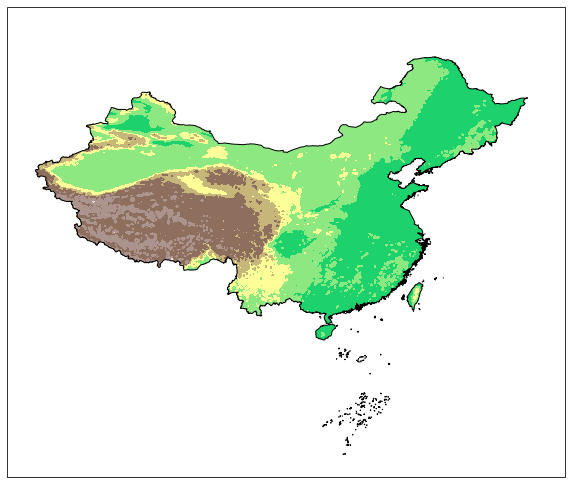
剪切填色(pcolormesh)图
import cartopy.crs as ccrs
import matplotlib.pyplot as plt
from cnmaps import get_adm_maps, draw_map, clip_pcolormesh_by_map
from cnmaps.sample import load_dem
lons, lats, dem = load_dem()
fig = plt.figure(figsize=(10, 10))
map_polygon = get_adm_maps(country='中华人民共和国', record='first', only_polygon=True)
ax = fig.add_subplot(111, projection=ccrs.PlateCarree())
mesh = ax.pcolormesh(lons, lats, dem, cmap=plt.cm.terrain, vmin=-2800, transform=ccrs.PlateCarree())
clip_pcolormesh_by_map(mesh, map_polygon)
draw_map(map_polygon, color='k')
ax.set_extent(map_polygon.get_extent())
plt.show()
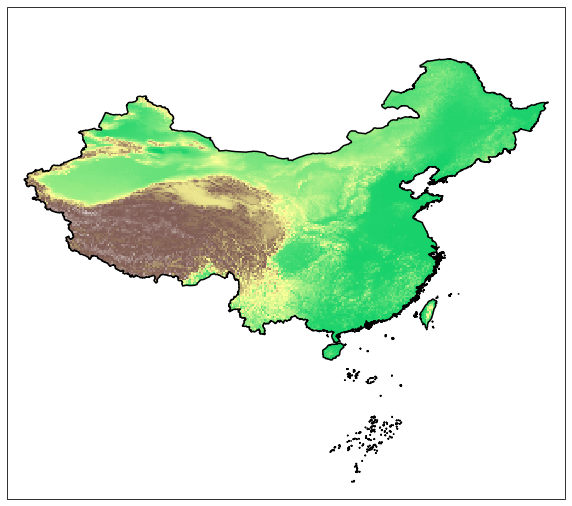
剪切等值线clabel
from cnmaps import get_adm_maps, clip_clabels_by_map, clip_contours_by_map, draw_map
from cnmaps.sample import load_dem
lons, lats, data = load_dem()
map_polygon = get_adm_maps(
country='中华人民共和国', record='first', only_polygon=True)
fig = plt.figure(figsize=(10, 10))
ax = fig.add_subplot(111, projection=ccrs.PlateCarree())
contours = ax.contour(lons,
lats,
data,
cmap=plt.cm.terrain,
levels=np.linspace(-2500, data.max(), 20),
transform=ccrs.PlateCarree())
clip_contours_by_map(contours, map_polygon)
clabels = ax.clabel(contours,
levels=contours.levels,
colors='k',
fmt='%i',
inline=True)
clip_clabels_by_map(clabels, map_polygon)
draw_map(map_polygon, color='k')
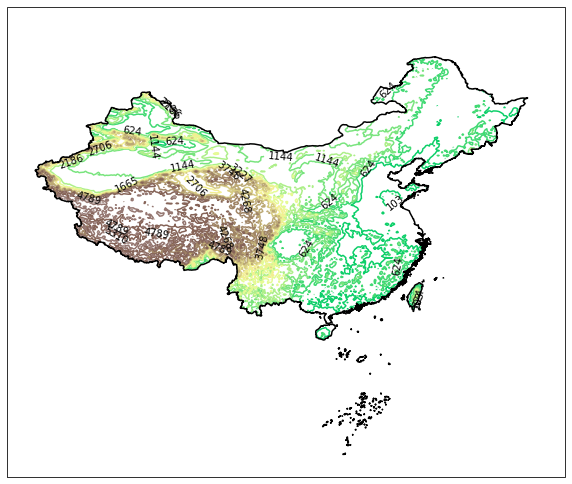
多投影支持
import cartopy.crs as ccrs
import matplotlib.pyplot as plt
from cnmaps import get_adm_maps, draw_map, clip_contours_by_map
from cnmaps.sample import load_dem
lons, lats, dem = load_dem()
PROJECTIONS = [
('Mercator', ccrs.Mercator(central_longitude=100)),
('Mollweide', ccrs.Mollweide(central_longitude=100)),
('Orthographic', ccrs.Orthographic(central_longitude=100)),
('Robinson', ccrs.Robinson(central_longitude=100))
]
fig = plt.figure(figsize=(16, 12))
fig.tight_layout()
china = get_adm_maps(country='中华人民共和国', record='first', only_polygon=True)
for i, prj in enumerate(PROJECTIONS):
ax = fig.add_subplot(2,2,i+1, projection=prj[1])
cs = ax.contourf(lons, lats, dem, cmap=plt.cm.terrain, transform=ccrs.PlateCarree())
clip_contours_by_map(cs, china)
draw_map(china, color='k')
ax.set_extent(china.get_extent(buffer=3))
ax.set_global()
ax.coastlines()
plt.title(prj[0])
plt.show()